|
How do we contact you?
You may send us an e-mail at
gloho@marketdatainc.com or call us at 1-800-867-8289. Our mailing
address is Market Data, Inc. P.O. Box 90 Oberlin, KS
67749-0090.
How long has Market Data, Inc. (MDI) been in business?
MDI was formed in 1995 by Gregory K. Lohoefener to provide
a more in-depth grain service to farmers and ranchers due to the flexibility
offered under the Freedom-to-Farm program. It is our goal to alert
users when a GOOD pricing
opportunity occurs (within 10% of a potential high price) or a POOR
pricing opportunity occurs (within 10% of a potential low price).
We do this with the use of a computerized rating system that combines
both technical and fundamental factors. This is a rating for your
exact location and not just a generalization. We can create reports
for any location in the U.S.!
What products are available on the service?
MDI currently offers marketing assistance on wheat, corn/milo,
soybeans, sunflowers, on weekly reports and livestock analysis tools.
Information is provided weekly in the form of weekly reports as well as
at least weekly updates on marketing advice under the GREG'S
GOSSIP column. MONTHLY
NEWSLETTERS review market fundamentals and technical indicators for
the next 30 days along with target prices and specific marketing strategies.
A MARKETING PLAN which allows
users to develop their own cash flow and target prices then link this
to a MONITOR PLAN
where they can develop specific marketing strategies and keep track of
their marketing progress throughout the year. QUICK
CHECK is a service that allows for reviewing the probability of futures
or cash price movement during a shorter period of time.
What is the cost of the MDI service and when is payment
due?
The service costs $400 for the first commodity and then
$100 for each additional commodity added. Corn and Milo are treated
as one commodity. Payment is made annually in advance. Discounts
are offered to those who attend one of our training seminars on How to
Use the service. A copy of the SERVICE
AGREEMENT is available on this site.
Does the service have any marketing RULES OF RISK?
MDI follows a practice of not giving our customers advice
that will place them at risk of non-production losses, etc.. We
believe that risk management should be considered prior to implementing
our advice - see our RULES OF RISK.
How do I know that I am logged in to the MDI website?
You should see your name here  with the word "Welcome" ahead of it. Your name will appear after
you have selected the LOG ON button and typed in your USER NAME and PASSWORD.
with the word "Welcome" ahead of it. Your name will appear after
you have selected the LOG ON button and typed in your USER NAME and PASSWORD.
How do I navigate within the MDI website?
The main menubar looks like the image below and is usually
located at the top of each area. Click on the text area that you want
to work with or review.
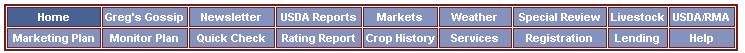
There are also sub-menubars located on some webpages just
below the main menubar.

I keep having to log back on after visiting one of the
links provided by the MDI site. How do I correct this?
This happens because you did not use the "BACK"
button on your browser and pressed the "X" (close) button. You
should always press the "BACK" button on your web-browser to
return to the MDI website.
What items are entered and which ones does MDI prepare
for me?
User entry areas should always be identified by the yellow
or gold area on the screen.
How can I set up my printer to correctly print pages
from the MDI website without using Adobe Acrobat?
In order to print so that the entire screen is shown on
the printed page in Internet Explorer, click File-Page Setup and make sure
that the entries on your computer match the ones shown in the example
below.

OTHER HELP:
If you need help on a specific service, click on HOME in
the menubar at the top of the page, and move down to the specific service
where assistance is needed and click on the link at the right of the service
description. This will take you to an example of the service and at the
bottom of most examples more detailed "how to use" information
is found. If you need help on QUICKCHECK,
or MONITOR PLAN click
on the word.
|